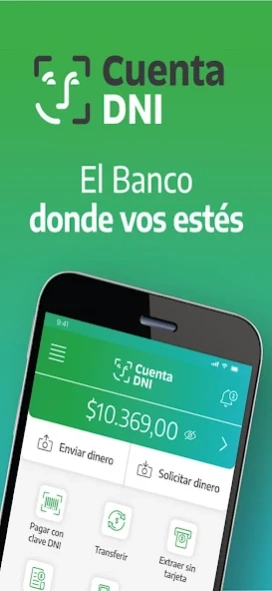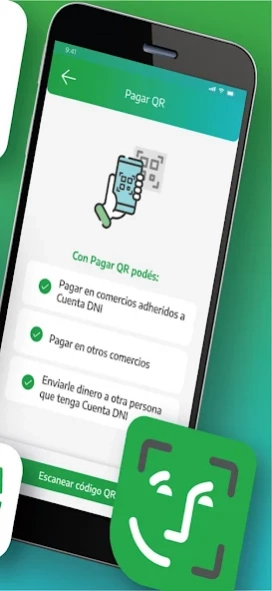Cuenta DNI 7.8.3.48843
Free Version
Publisher Description
Cuenta DNI - I opened your account in the Banco Provincia without cost only with your ID
A digital solution, which includes and suits everyone.
DNI Account is the Banco Provincia wallet that allows you to do a lot of operations instantly, quickly and safely. Take advantage of all the benefits and promotions we have for you.
• Pay with QR, DNI code or DNI Merchants Account payment link. And, if the business is a DNI Account, there is surely a promo.
• Find participating businesses in the app's search engine and enjoy savings on your purchases.
• Send and receive money instantly, by entering the document number or searching for the recipient in your contact book.
• Withdraw cash from ATMs without a card!, generating withdrawal orders.
• Make immediate transfers to CBU and CVU.
• Check your account balance and movements.
• Recharge SUBE cell phone
• Pay taxes and services.
If you are over 13 years old you can use a DNI Account
If you are not a client of the Bank, you can open your savings account 100% online and free of charge.
Learn more benefits at: https://www.bancoprovincia.com.ar/cuentadni/contenidos/cdniIndividuos
DNI account, with the support of the Bank of the Province of Buenos Aires.
About Cuenta DNI
Cuenta DNI is a free app for Android published in the Accounting & Finance list of apps, part of Business.
The company that develops Cuenta DNI is Banco de la Provincia de Buenos Aires. The latest version released by its developer is 7.8.3.48843.
To install Cuenta DNI on your Android device, just click the green Continue To App button above to start the installation process. The app is listed on our website since 2024-03-20 and was downloaded 1 times. We have already checked if the download link is safe, however for your own protection we recommend that you scan the downloaded app with your antivirus. Your antivirus may detect the Cuenta DNI as malware as malware if the download link to ar.com.bancoprovincia.CuentaDNI is broken.
How to install Cuenta DNI on your Android device:
- Click on the Continue To App button on our website. This will redirect you to Google Play.
- Once the Cuenta DNI is shown in the Google Play listing of your Android device, you can start its download and installation. Tap on the Install button located below the search bar and to the right of the app icon.
- A pop-up window with the permissions required by Cuenta DNI will be shown. Click on Accept to continue the process.
- Cuenta DNI will be downloaded onto your device, displaying a progress. Once the download completes, the installation will start and you'll get a notification after the installation is finished.